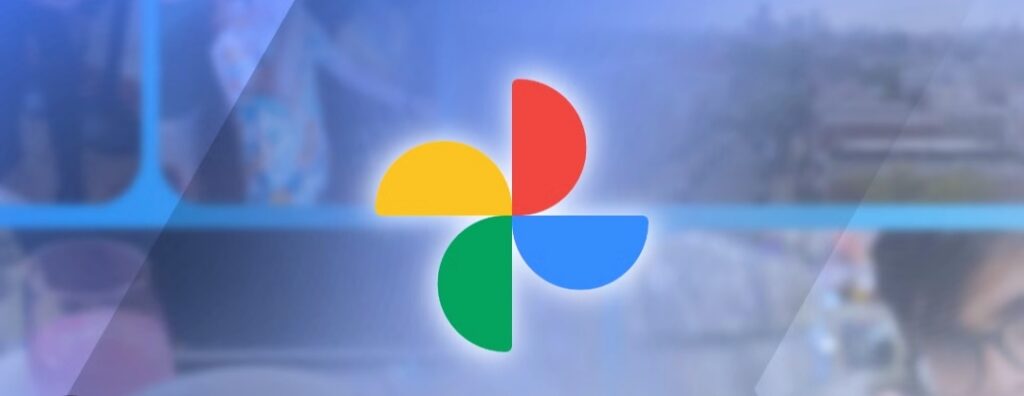Snapchat has announced a major shift in its storage policy, moving from free unlimited “Memories” storage to a tiered paid model. The platform will soon start charging users who exceed a 5GB limit in their saved content, including photos and videos. This change, rolling out globally, has sparked criticism and concerns among users who have built extensive archives since the launch of the Memories feature in 2016.
What Is Snapchat Memories?
Snapchat Memories is one of the app’s most beloved features, allowing users to save photos and videos that would otherwise disappear after 24 hours. For years, users enjoyed unlimited storage at no additional cost, creating vast digital libraries of personal memories. With this new policy, users will now have to think carefully about how much they store.
What the New Snapchat Storage Policy Means
– Users will get 5GB of free storage for Memories.
– Beyond 5GB, Snapchat will require payment to continue saving old content.
– The exact subscription pricing may vary by region as Snapchat rolls out the change globally.
– Content already saved will remain accessible, but additional storage will require payment once the limit is reached.

Why Is Snapchat Making This Change?
While Snapchat has not released an in-depth explanation, analysts believe that:
– High storage costs for servers globally are pushing the company to monetize Memories.
– This aligns with Snapchat’s broader freemium model, where core features remain free but extras come at a cost.
– It creates a potential subscription-based revenue stream similar to iCloud, Google Photos, and other storage services.
User Reactions to the Update
– Many loyal Snapchat users have expressed frustration at losing unlimited free storage.
– Concerns are growing over whether users will lose access to older Memories if they do not pay.
– Some suggest this move could drive users toward alternative storage platforms like Google Photos, iCloud, or Dropbox.
How to Manage Your Snapchat Memories
To avoid unexpected charges, here are some steps you can take:
1. Check your storage usage in Snapchat settings.
2. Backup important photos and videos by exporting Memories to your device.
3. Use cloud storage alternatives like Google Photos or iCloud for long-term archiving.
4. Trim your Memories by deleting unnecessary content to stay under the free 5GB limit.
The decision by Snapchat to charge for Memories beyond 5GB marks a significant change to how users interact with the app. While many are unhappy with the shift, it may also encourage users to better organize their digital archives. For those with large collections, paying for additional storage or moving Memories to another platform may soon become necessary.